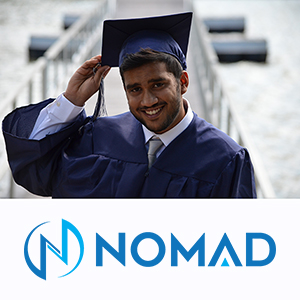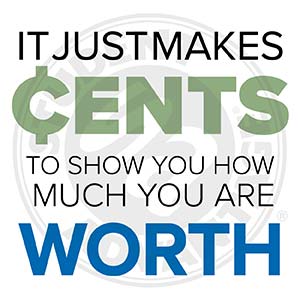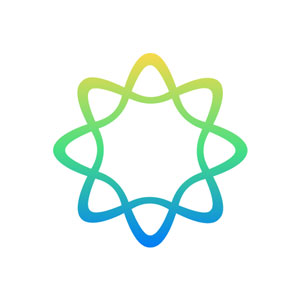US educators, whose discoveries and inventions have helped drive the high-tech boom, are also some of the most eager adopters of new technology. Teachers post homework assignments on their own web sites, students do research for term papers from their laptops, and universities award degrees to "distance education" students who have never set foot on campus.
The field of second-language education has long had an interest in the uses of technology. Students have used language laboratories since the early 1960s – though today's lab facility is more likely to be a "multi-media" lab, with access to the latest in digital learning materials.
What this Means for You
If you are an English language student, this general trend toward higher technology in education has important implications for you. The next time you are asked to demonstrate your English proficiency, you very likely may be facing a computer monitor rather than a test booklet and paper answer sheet.
To help prepare you for that first computer-delivered test, we have compiled the following useful suggestions. Many of them are based on comments from students who have recently taken their first computer-based exam.
Pre-Test Jitters
Any exam can produce feelings of anxiety. For someone not very familiar with computers, the thought of a computerized English test may produce additional concern. The good news is that the interface (format and questions) on most computer-based tests is designed to be as simple and intuitive as possible. In the words of one first-time computerized test taker, "This test was user friendly, and that's really great because many students haven't had the chance to use computers like this before."
To further lessen any test-day anxiety, we recommend that you read as much as possible about the test's structure in advance. This can be available is a users' guide and in sample test content. Once you begin the test, take a moment to familiarize yourself with the functional layout of the test screens. Note especially the location of the question numbers and timing indicator, as well as the buttons that allow you to proceed or review.
Physically Speaking
After you sit down at your computer and before the test begins, make sure your equipment is in good condition, just as you would make sure you had a couple of well-sharpened pencils for a paper test. Does the monitor display text and graphics clearly? Does the mouse function smoothly and point accurately? Is your chair at the right height for viewing the monitor? Can you hear audio clearly through your headphones? Most tests will include a "Preliminaries" section that allows you to check these functions and request any assistance necessary.
A Matter of Time
Some students taking a computer-based test for the first time comment about feeling pressed for time. The key here – as with a paper and pencil test – is to manage the available time. When you begin to take a section of the test, first read the on-screen directions carefully. Once you understand the task, take a look at the time available and construct a "mental schedule" for how you plan to divide your time among the number of questions in the section. Then follow that schedule, and avoid continually looking at the test's ticking timer – it will only distract you from giving your best responses to the questions.
One additional way to manage time – and a good general test-taking strategy – is to first answer those questions that are easiest for you. If a test section gives you the opportunity to move freely backwards and forwards between questions, you can use this technique to "lock in" and respond to the answers you are sure of, then go back and spend your remaining time making your best effort on the more challenging questions.
Listen Well
Computer-based tests generally allow you to take notes during the listening section, and you should certainly take advantage of this. However, avoid the mistake of keeping so busy jotting down every detail that you forget to listen attentively. Your first job is to assimilate the overall sense of the passage you are hearing Take notes strategically on items that will help you recollect key aspects of what you have heard.
Do You Type English?
Unlike proficiency tests from an earlier generation, computer-delivered exams may ask you to demonstrate your writing ability by producing several actual writing samples. These are then rated for quality by trained, professional graders.
You may be an excellent writer, but unless you can tell the computer what's on your mind, the human grader won't have much to say about your writing skill. Hence, it is essential for your fingers to become very familiar with the computer keyboard. As one student commented, "My problem is . . . that my typing speed is too slow. It was like, 'Where's a "Q" key? Where’s the comma? Oh, here it is!'" If you are not comfortable typing at least 25-30 words per minute, improving your keyboarding skills should be a top priority.
Talking to a Computer
Just as modern proficiency tests may require a writing sample, they may also ask you to produce a speaking sample. For many students, impromptu speaking under any circumstances can be a challenge; speaking into a microphone can be even more difficult. Said one test-taker, "It was such a strange feeling to talk with an almost empty computer screen. I felt very awkward, and I just could not bring myself to talk as usual and express my opinions."
While this may not be a usual feeling, you can easily overcome it with practice. Do an online search for "speaking topics" or "debate topics" in English. After you collect a number of topics, give yourself 30-45 seconds to plan a 60-second talk expressing your thoughts on a given topic, then actually record your response using a microphone and your computer's built-in sound recorder.
Practice Makes Perfect
For many students who have taken computerized assessment tests, the feeling is the same: the best way to prepare for a computerized assessment test is to experience taking an actual test. You can begin by finding some simple examples online. Then, look for additional opportunities to practice the skills mentioned in this article before it is time to face that big, “make or break” test that will determine whether you are accepted by the college or university of your choice.