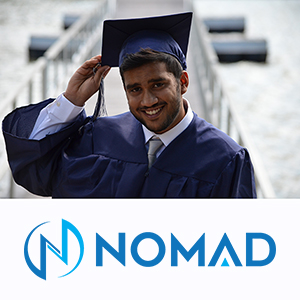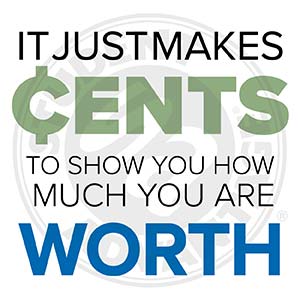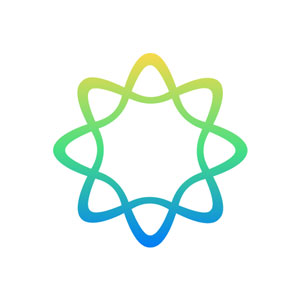Consistently staring at the screen can be demotivating for anyone. Studying online comes with certain challenges. These challenges appear in the form of lack of discipline, no motivation, procrastination, and much more. All of that leads to a decrease in productivity.
Instead of giving in to bad habits, you need to find a way to stay productive while studying online. The solution is very simple — online tools.
Nowadays, you can find a tool, app, or service for pretty much anything. Use this availability of sources for good. The following list of the best tools for increasing productivity will enhance your online learning skills and keep your dedication at a high level.
1. Evernote
If you haven't heard of Evernote, now is the time to change that. This tool is amazing and very much appreciated by anyone who tried it.
What does it do? Well, where should we begin?
Evernote comes with multiple functionalities that will keep your studying organized and aid you in learning. Some of the features it has are:
- note-taking
- attaching PDFs, docs, and other files to notes
- audio-recording (record your thoughts and project ideas)
- to-do lists
- web clipper
- document scanning
- sync across your devices (access files whenever you need them)
Evernote can be integrated with other commonly used apps like Google Drive, Outlook, Salesforce, and Slack.
2. FocusMe
Social media is one of the biggest enemies of productivity. Most of us have been in the situation when we just want to check out Instagram or TikTok for a second and then we get stuck on it for an hour (or more!).
You can try to fight against your need to go to social media or you can simply use FocusMe. This tool will block websites that can attract your attention. It can be used on Mac or Windows.
If you want to prevent yourself from using your phone to access the apps, download Offtime. It will block all the distractors from social media to games and text messages.
The elimination of distractions can lead to a huge increase in productivity. Don’t let anything come in the way between you and your tasks.
3. Study Stack
Flashcards have always been a faithful helper of students around the world. By allowing you to engage in an active recall, this study method ensures that you repeat the act of learning until you memorize it all.
To avoid wasting paper and spending hours on making flashcards, use Study Stack. It is a platform for creating flashcards. In addition to that, you can also use existing flashcards shared by teachers and students.
When you choose the wrong answer the cards will appear until you get it right. Practice makes it perfect!
Finding a learning technique such as this that speeds up the process of memorizing will completely change the game. The quicker you master one learning material, the faster you’ll be done with all of it.
4. SchoolTraq
Keep your due dates in check with SchoolTraq digital planner. You already have enough on your mind with all the lessons and tasks. Why add remembering all the exam dates to that pile?
Planning time to study will be much easier when you have an overview of all your obligations.
Add all the assignments, tests, and events in SchoolTraq and organize your studying accordingly.
The tool's interface is simple and sleek so it is easy to keep track of your entries. Sort the entries based on date, course, or title. SchoolTraq also has a calendar view that works best for visual learners. This tool won’t only help you with productivity but can also be used for organizing your personal life.
5. Study While Listening to Music
Studies have shown that listening to music improves the quality of work. Music affects your mood positively and that is why you will be more encouraged to stick to learning.
Test this theory and head to Study Music. The app offers great study music specifically designed to improve your concentration during studying.
If music designed for boosting memory doesn’t work for you, don’t give up just yet. In that case, you should try playing your favorite music. You shouldn’t be blasting it like it’s a rock concert (of course), but use it as a background tune that will give a positive vibe to studying.
6. Grammarly
Proofreading can be a tedious task. No matter how many times you read your project or essay, it seems like new errors keep popping up.
What you can do about it is to employ an online editor — Grammarly. This online tool highlights all grammar and writing mistakes. It even provides you with suggestions on how you can change those errors. Save some valuable time by using Grammarly, and invest it in other tasks.
All you need to do is to upload the file or type directly in Grammarly. Besides the corrected text, Grammarly also displays the content’s performance score, clarity, engagement, and delivery. The results it shows are based on AI that picks up patterns and accesses the document’s quality.
7. Writing Services
Having an on and off switch for creativity would be amazing. Unfortunately, our minds don’t work that way.
As much as you would like to be an endless source of incredible essay ideas, writer’s block can happen to anyone. In those situations, you shouldn’t despair. Instead, you should find a solution.
There are writing services online that can connect you with professional essay writer. This doesn’t mean that you should let writers do all the work. These writers can simply point you in the right direction and help you with parts that trouble you.
Online learning can be full of flexibility but that flexibility easily turns to procrastination. These online tools can become your best friends when you realize their efficiency. Increase your productivity with simple and effective tools and free up your schedule for more fun activities.
Daniela McVicker is a freelance writer, blogger, and contributor to Essayguard. She graduated from Durham University and has an MA in psychological science. Her passion is traveling and finding ways to enrich students’ learning experiences.